Sunrize: The Automated Time Tracker in Slack
What makes Sunrize Special?
Just like its name suggests, Sunrize starts your workday with clarity. As a remote-first company, we faced challenges in knowing when teammates were available or responsive. Questions like “Will they reply now or tomorrow?” were common.
To solve this, we built Sunrize—a free Slack-integrated app that automatically tracks online status and provides real-time insights into team availability. No manual check-ins or check-outs required. With Sunrize, you can identify work patterns, improve team syncs, and find the right moments to connect, even when spread across many different time zones.
No disruption on your workflow
Let your team shine
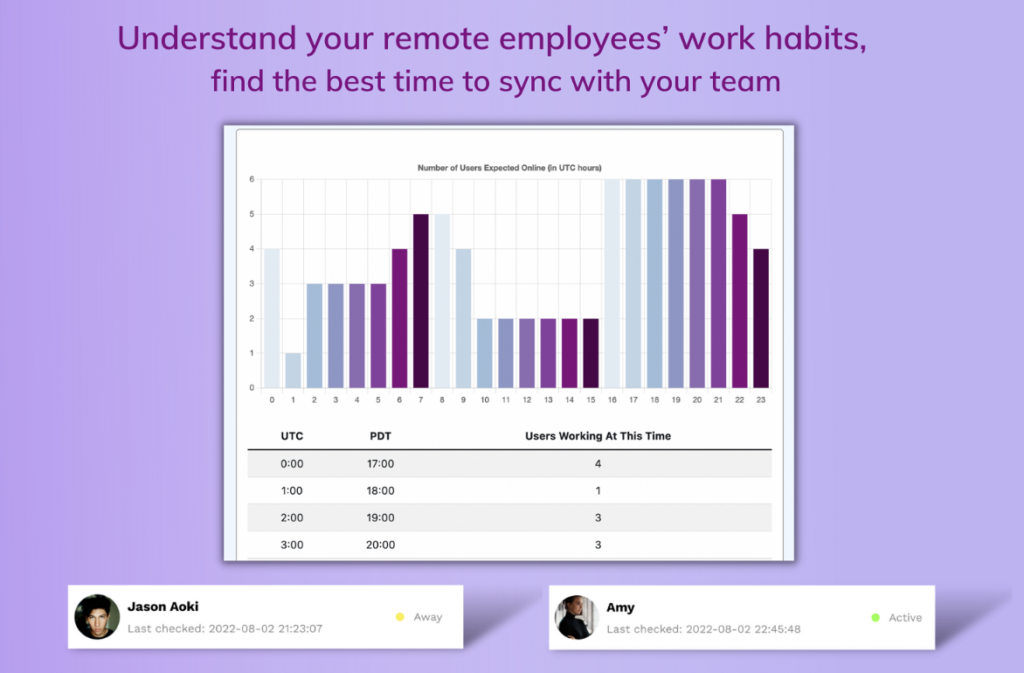
What is an Automated Time Tracker?
Time tracking is a crucial part of managing operations and people effectively. Without a reliable system, it’s easy to lose track of how time is spent, leading to confusion, reduced productivity, and delays in future planning.
So, what sets an automated time tracker apart from traditional time-tracking tools?
Most traditional time trackers require employees to manually log their hours—clocking in and out, often through web apps or browser extensions. Even the best tools still rely on manual input, which opens the door to inconsistency or inaccuracies.
An automated time tracker, by contrast, uses APIs to automatically log online and offline activity, generating timesheets without user intervention. This allows you to view patterns across teams and roles, highlighting both typical work trends and anomalies through aggregated data visualizations.
These insights are especially valuable in workforce analytics. People Analytics teams often explore how work habits correlate with OKRs or KPIs to identify high performers and tailor support or training accordingly.
Sunrize isn’t built for freelancer invoicing—it’s designed to complement your existing time tracking setup by adding an extra layer of trusted, automatic insight. With automated entries, you gain a clearer view of your team’s rhythms and can better support them.
The Benefits of Automated Time Tracking
Automated time tracking offers several advantages over manual methods. Here are some key benefits:
-
Greater accuracy. Automated systems consistently capture when employees are online and working—reducing errors and improving the reliability of your data for performance reviews and planning.
-
Improved productivity. By removing the burden of manual time logging, employees can stay focused on their actual work instead of administrative tasks.
-
Regulatory compliance. Automated tracking helps organizations maintain accurate records of employee activity, supporting compliance with labor laws and minimizing legal risk.
-
Smarter decision-making. Real-time insights into work patterns help managers allocate resources more effectively, spot trends, and support team optimization.
While many tools offer time tracking, here’s why Sunrize stands out.
Why Sunrize?
At Sunrize, our mission is to provide valuable, non-intrusive insights that help companies better understand their remote workforce, recognize top performers, and foster employee engagement through thoughtful rewards.
In hybrid and remote environments, it’s often unclear when teammates are online or available for quick meetings—leading to delays and unnecessary back-and-forth. Sunrize solves this by offering real-time visibility into team availability, without disrupting natural workflows.
Unlike traditional time trackers that rely on manual check-ins and check-outs, Sunrize automatically captures online status through the Slack API—whether employees are on desktop or mobile, across Windows, macOS, or iOS. No manual input is required.
With Sunrize, time tracking is seamless. Timesheets are automatically generated and accessible from anywhere, giving you clear, aggregated graphs to understand work hour trends across your team—no interruptions, no friction.
No disruption on your workflow
Let your team shine

Sunrize provides valuable, non-intrusive insights to help companies:
- Understand their remote workforce (employees and freelancers)
- Identify and recognize high performers
- Encourage engagement through timely rewards
- Improve real-time collaboration
- Streamline project management
We’ve used Sunrize internally, and since launching it in our own company, we’ve gained much clearer visibility into team availability—especially across time zones. This has helped us schedule urgent, ad-hoc meetings more effectively, leading to a 35% increase in productivity and a 70% increase in accountability.
Sunrize also prioritizes security and privacy. It’s:
- GDPR Compliant
- EU/US and Swiss DPF (Privacy Shield) Certified
- Integrated with Slack OAuth for secure authentication
We hope this has made the benefits of automated time tracking—and of using Sunrize—clearer. Next, we’ll walk you through the simple steps to get started and make your time tracking more effective.
OK, I’m In! — how to set up Sunrize?
You’re just one step away from getting started with Sunrize. There’s no complicated setup—simply install Sunrize to your Slack workspace and access the dashboard via the Sunrize Home Tab.
A few things to note:
- The dashboard is only visible to the person who installs the app.
- Only the installer can access the Home Tab initially.
- Admin access can be granted to others directly from the Home Tab.
That’s it—easy, secure, and ready to go!
👉 Download Sunrize from Slack AppStore
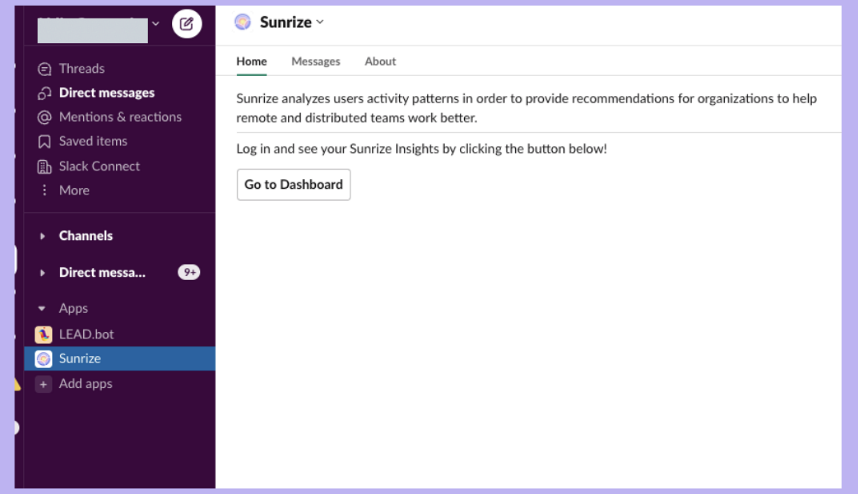
Conclusion
In summary, automated time tracking is a smarter, more efficient alternative to manual time logging. Whether you’re a large organization or a small business, managing full-time employees or freelancers, an automated system like Sunrize provides accurate, reliable data that can drive productivity, performance, and growth.
We appreciate your opinions and feedback. If you have any feature requests for Sunrize, please contact support@sunrizeapp.com
Tags: hybrid work, productivity, remote work